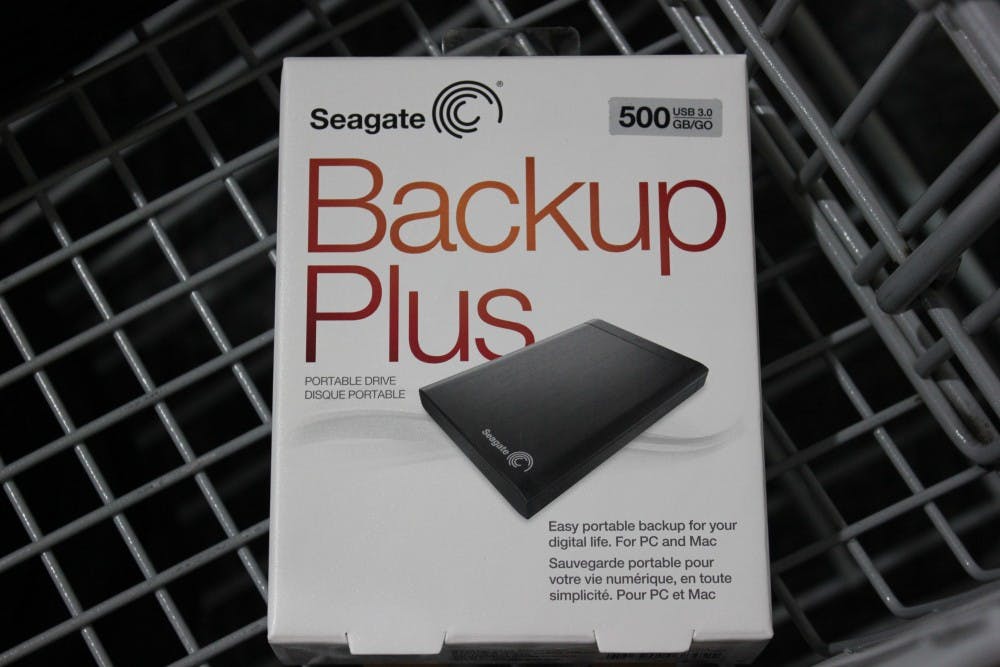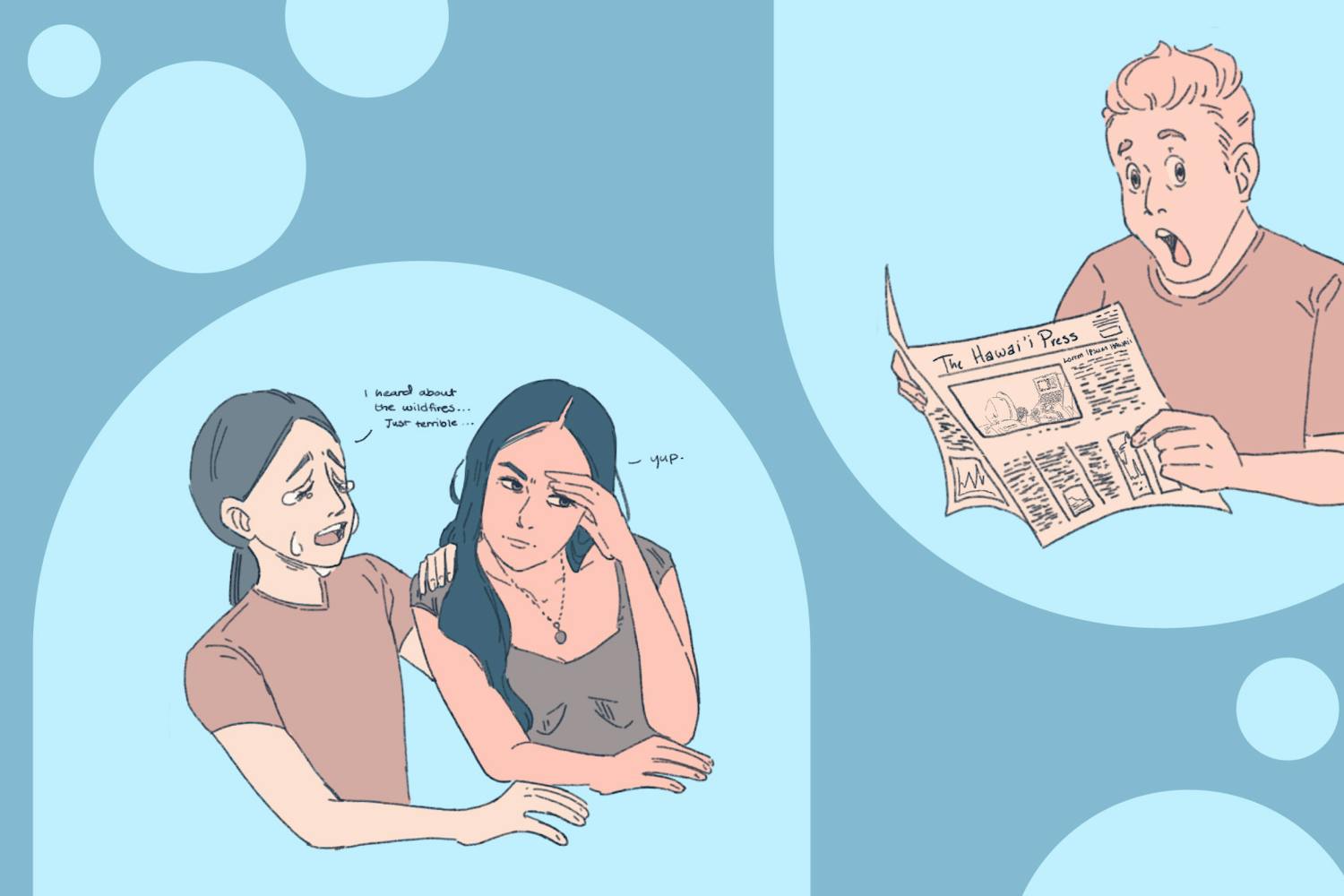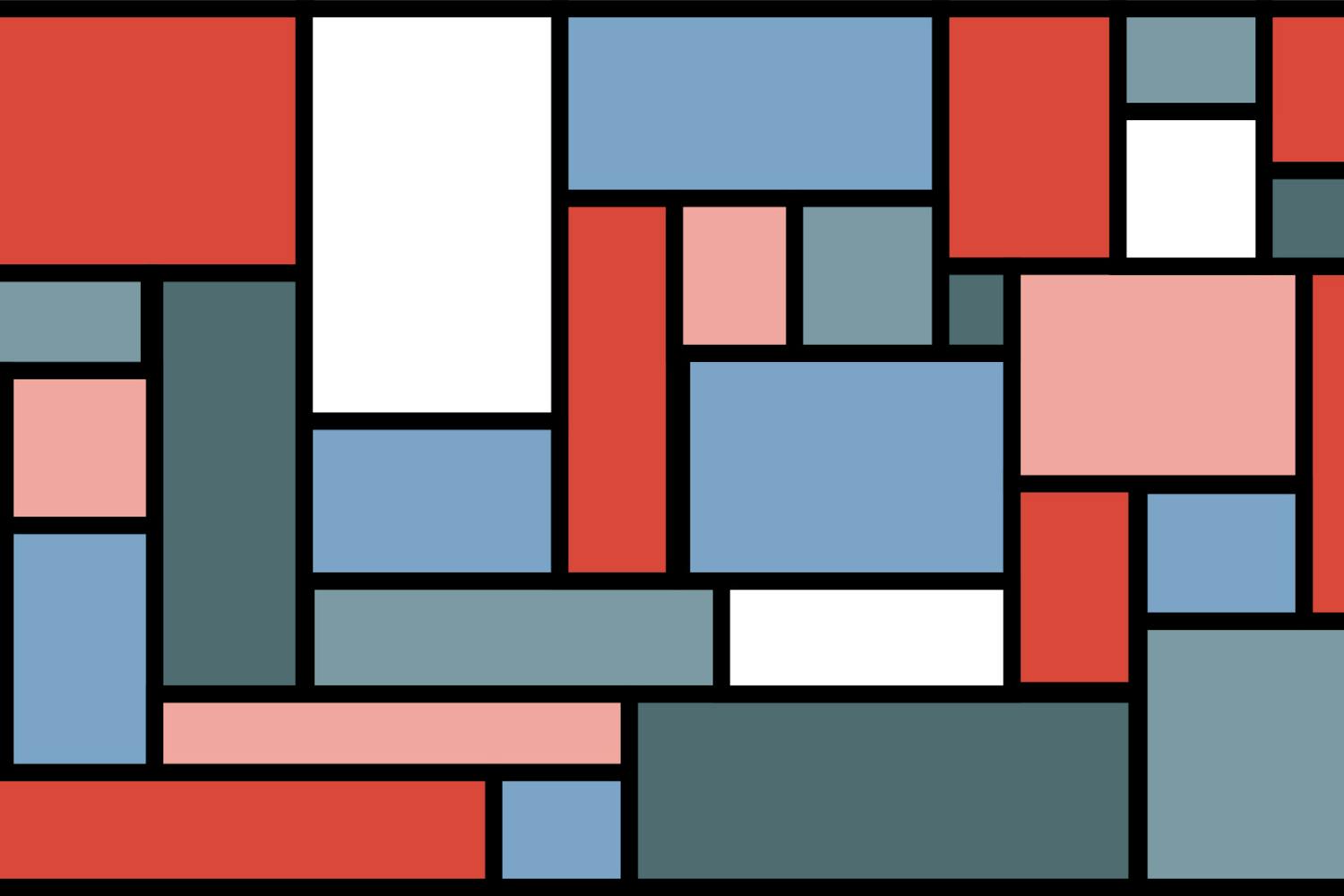It is the start of a new school year, which for many, means that it is time to refresh their broken or old technology.
But what college student wants to spend any more money than they have to? That’s where this buyer’s guide comes in; it shows students, who are on a budget, what they should buy without breaking the bank.
Headphones:
Headphones are something that students use all the time when they bike around campus or go to the gym. Everyone can also admit that their headphones get abused over time. With that in mind, the Skullcandy Supreme Sound Smokin Buds fits the bill. These headphones have a built-in microphone and track button that work with smartphones, which allows students to answer the phone or play/pause music without having to pull their device from their pocket. This brand produces durable headphones and with a price of $30, what is not to love?
Camera:
Nowadays, cameras are built into just about every devices, but there are still many who prefer to use the standalone camera (including myself). One of the best point-and-shoot cameras is the Fujifilm Finepix XP50. This camera packs 14 megapixels, is waterproof to 16 feet and is dust, freeze and shock proof. Next time you jump into the pool, take this camera along. The cost of this camera ranges, but it can be purchased for as low as $150 online.External Memory:
Taking a bunch of photos with your new Fujifilm camera could take up that last bit of space on your computer’s hard drive and with all of those upcoming assignments, you are going to need some free space. There are two options with external storage: flash drives or external hard drives. Nowadays, flash drives are growing in storage space while also shrinking in cost. One example of this is PNY’s Mirco Sleek Attaché 16 gigabyte USB flash drive. Costing only $15, it is small enough to hang on your key ring, yet big enough to hold tons of your big class presentations.Maybe you like to keep your life backed up or your major demands more storage space. Then you need something bigger than a flash drive; you need an external hard drive. Seagate’s Backup Plus External Portable Hard Drive holds 500 gigabytes of data, it is small and compatible with both Mac and Windows. Although portable external hard drives tend to cost quite a bit, the Backup Plus’s price of $80 is not too bad.
Tablets: Instead of investing in a new laptop, many college students are making the switch to the tablet.
The price of a tablet can empty anyone’s wallet just as fast as a new computer can, but there are some cost-efficient solutions to this problem. The best option is Google’s Nexus 7 tablet. Running at $200 or $250, depending on whether you want 16 gigabytes or 32 gigabytes of storage, it is a 7-inch tablet running Google’s newest operating system and is jam-packed with features like a quad-core processor, 1GB ram, a front-facing camera and much more. You can find all of these products at your local electronics store, at websites like Amazon or on Google’s Play Store website.
If you want more information or advice on another purchase that I did not cover, feel free to contact me at @Court_Jeffrey or cejeffre@asu.edu. Good luck and happy shopping!