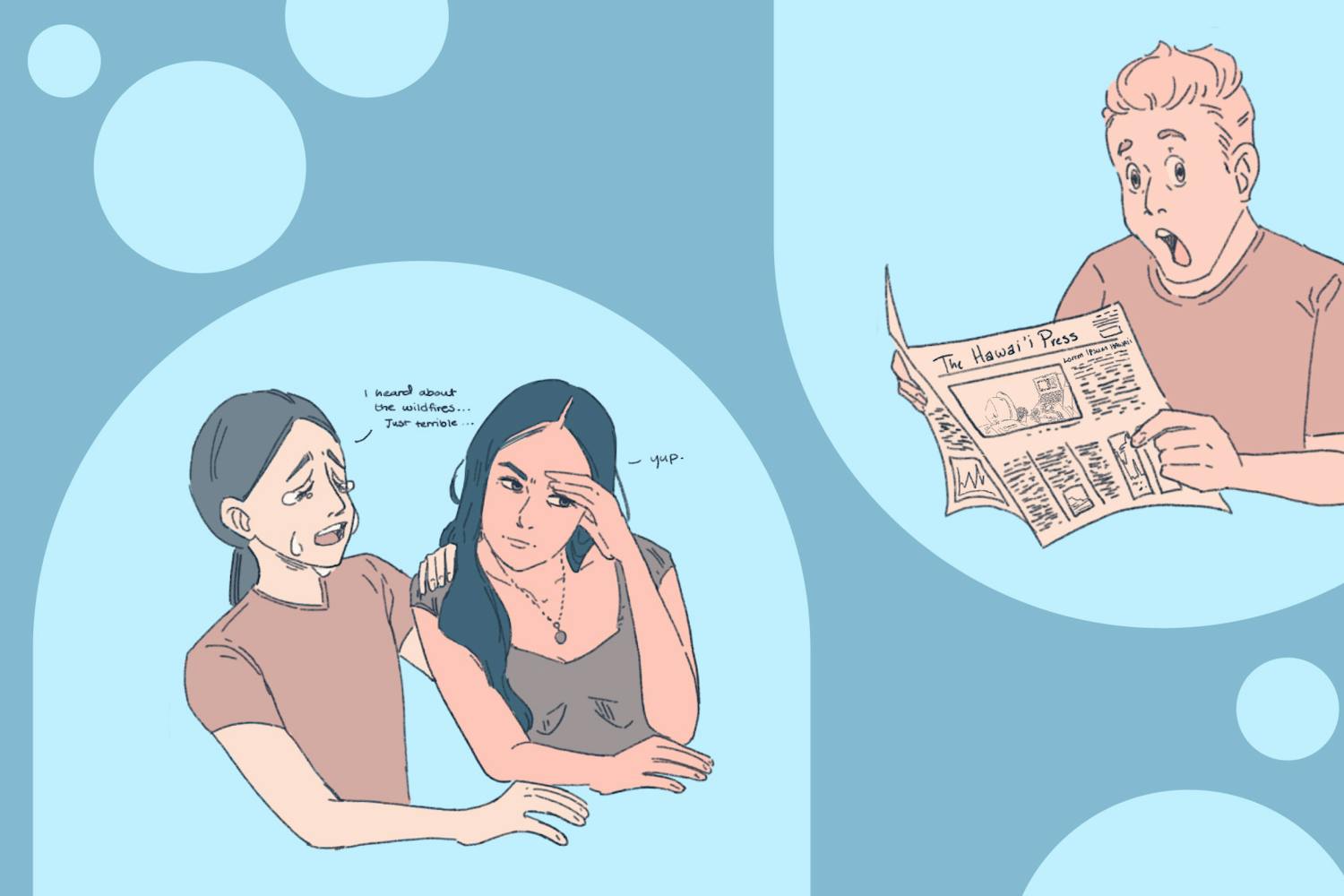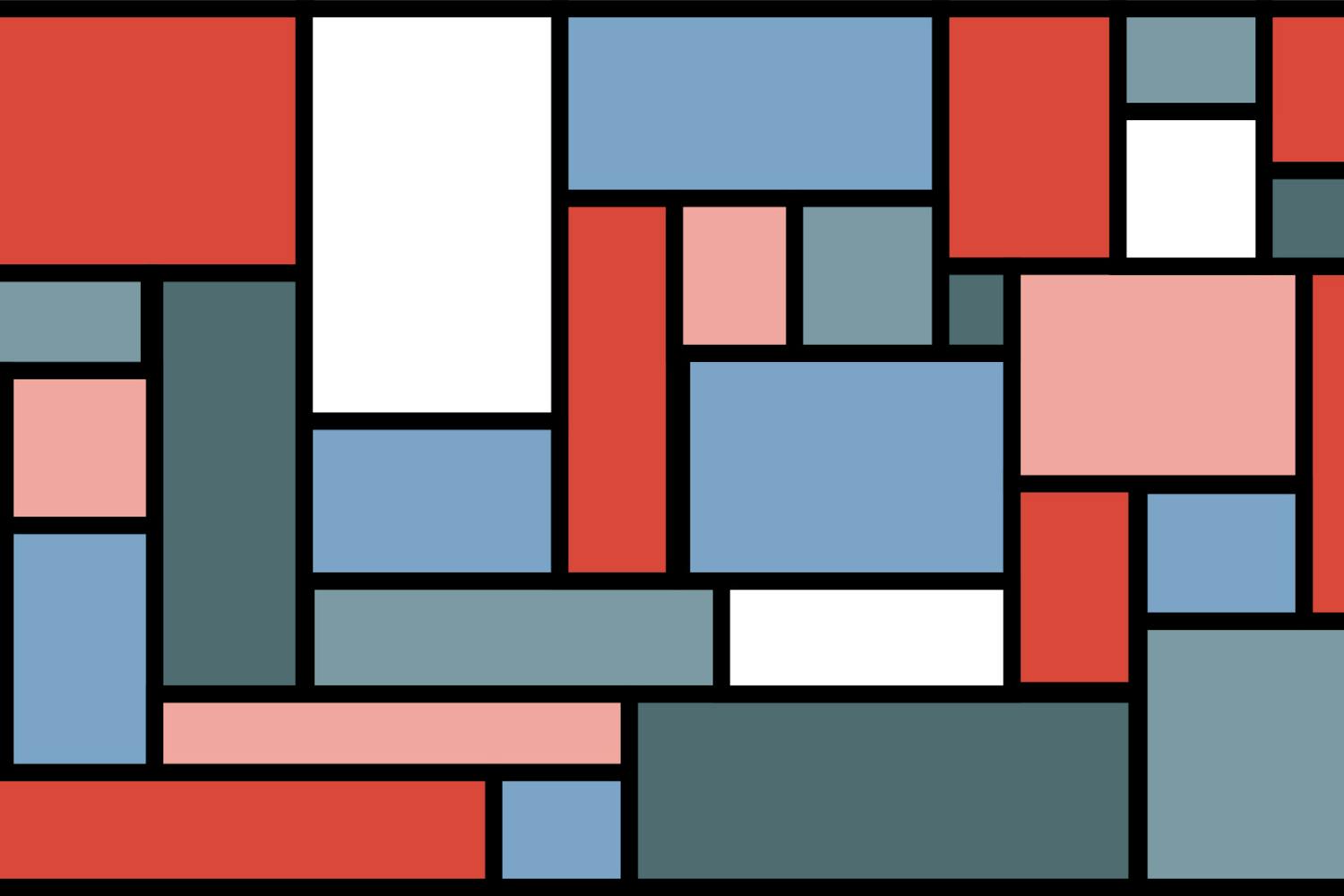Everyone has a preference on which internet browser they use on their computer. People choose their favorite browser based on options like performance, simplicity or complexity, look or certain functionality (extensions, syncing, etc.). Many probably do not take into consideration the aspect of protection when they choose a browser and due to recent issues. This could be a problem.
ASU sent out an e-mail last Friday with the heading of “Alert: Stop Using Internet Explorer: Malware Found.” That immediately caught my attention because of how popular this browser is. Now, some of you are probably snickering at this because of the bad reputation that Internet Explorer has received recently. But a report from Gizmodo in May shows that Internet Explorer, while losing support, is the second most popular browser right now. That being said, my other thought when I saw this email was that if ASU feels the need to inform its students of this situation, it must be pretty big.
Once I started looking into it, I realized that this problem was big. Many major news sources-- The Verge, NBC News and BBC News-- covered this security flaw and brought it to the front of the headlines. To explain what happened in a nutshell, it was brought up to Microsoft that there were three large flaws in the browser that left all Internet Explorer users vulnerable to malware.
If you are an Internet Explorer user, do not worry about being vulnerable anymore as it was swiftly handled. On the same day that ASU sent out that email, Microsoft released a fix for this safety hole across multiple versions of Internet Explorer. Sources, including the email, recommended that you switch browsers until the issue was resolved. Since this bug has been fixed, there is no need to switch browsers, but this incident brings to light a matter to consider: browser safety.
My best recommendation for browser safety is simply to be smart. Many of the popular browsers, if not all, have features built-in to block popups and let users know if pages are potentially malicious. That being said, these features do not catch everything, so you need to be diligent.
If a website looks like it is malicious when you are on it, it probably is; avoid these sites and avoid fishy links on search engines. Another part about being smart is installing updates. Many people do not update their software, for whatever reason, but many of those updates contain security fixes (like with Internet Explorer). Look for the “search for updates” option in program menus or updater programs that are installed onto your computer to check for updates. More helpful information can be found in an article published by the website Security News Daily, which lists ten helpful tips for college freshmen to keeping their computers safe.
While the issue of browser bugs is out of the user’s control to fix, utilizing the browser correctly is in their hands. Be smart; make sure that your software is up to date and keep updated with news so that if another bug comes across, you know to be on high alert.
If you have internet browser questions or want any advice, message me on Twitter @Court_Jeffrey or email me at cejeffre@asu.edu. Be safe!