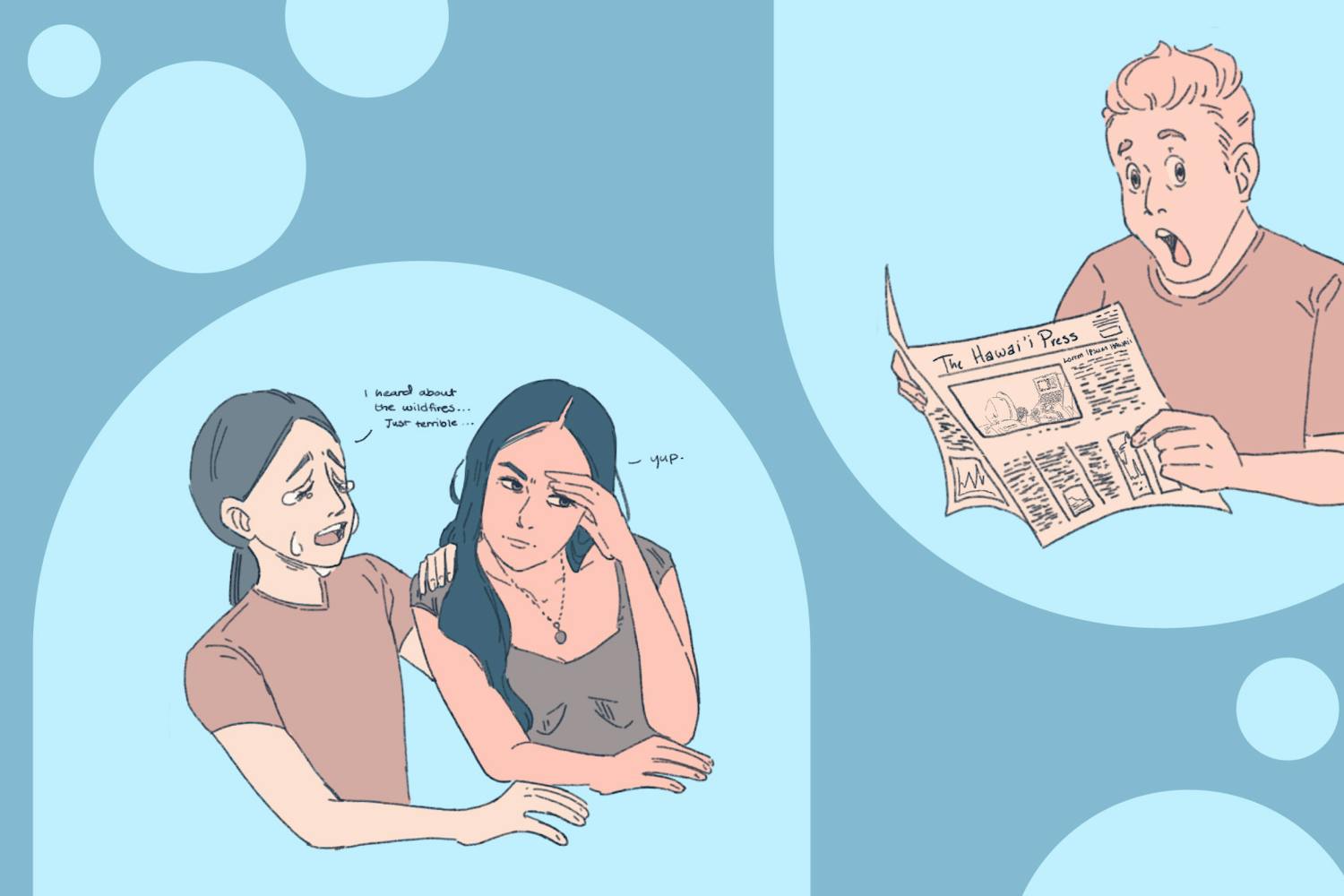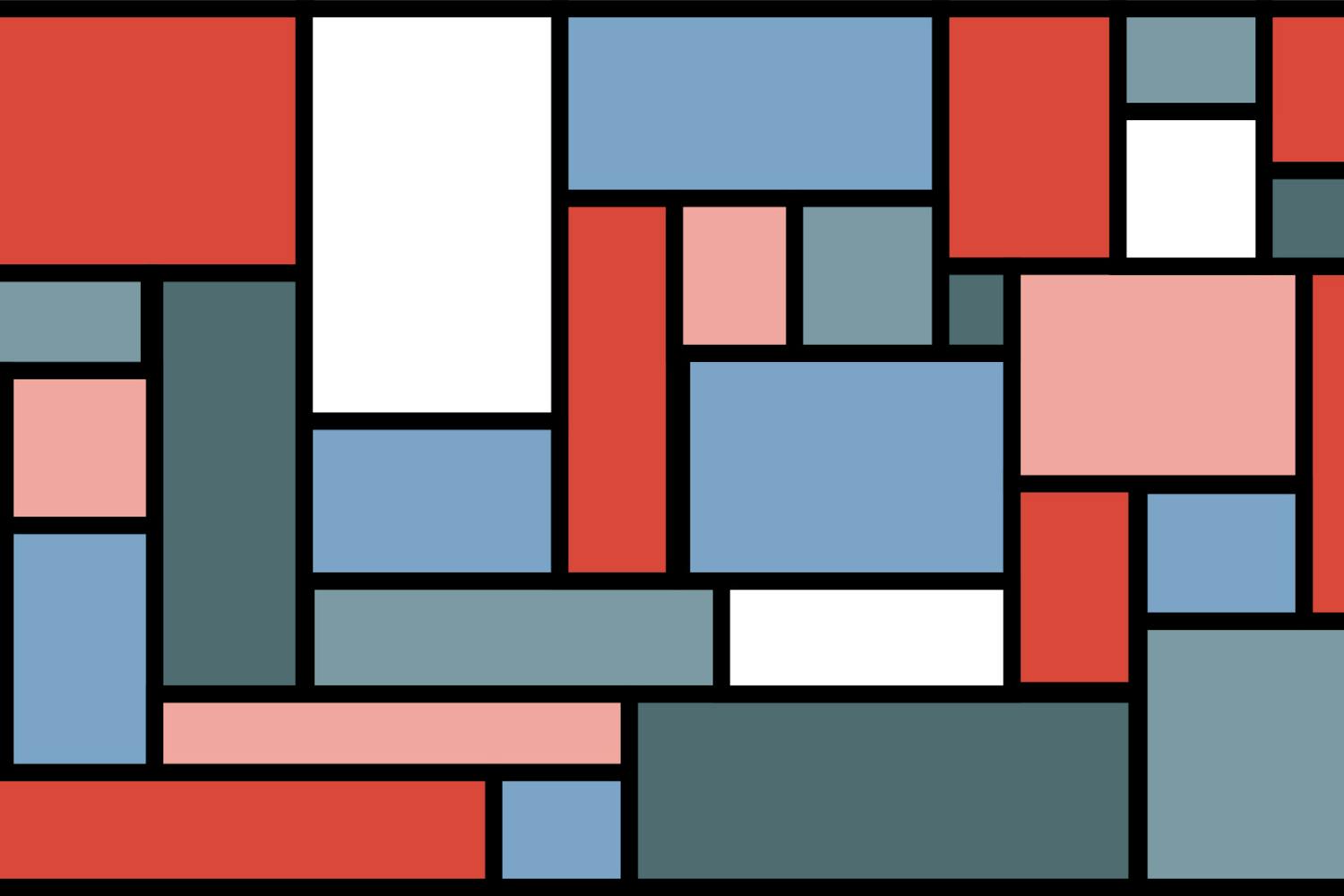Finding new favorite apps can truly improve many aspects of your life. Image by Courtland Jeffrey
Finding new favorite apps can truly improve many aspects of your life. Image by Courtland JeffreyBeing constantly surrounded by technology, students have the option to do whatever they want while waiting for class to start. The best part about having this technology is how fast improvements come to progress the overall user experience. There have been different apps that I push on all of my smartphone-owning friends that truly better their everyday habits, like the Android app, MightyText (which allows you to view and send text messages via your computer). Recently, I have come upon three tips/apps that have transformed my phone usage.
The first app is called Falcon Pro. For any Twitter users out there, this Android app offers amazing functionality for all of the Twitter features. It is a cleanly-made app that offers nice sliding options to see other options than just the main twitter feed. I will be the first to admit that I do not enjoy Twitter. I check it occasionally and send off the tech– (or Pokémon–) related tweet once in a while. But this app has presented the information in such an easy and user-friendly way, that I have begun to check it out more often. Seriously, investing the $0.99 in this app is well worth it, whether you are an avid tweeter or you just want to get into the Twitter-sphere.
This next tip is something that not many people know about through Google, which is their tasks feature. Using tasks, which can be accessed from your Gmail account (by going to your Gmail inbox and clicking on the “Gmail” in the upper left and selecting “Tasks”). It is awesome because you can have your to–do or homework list up while shooting off emails. You can even set due dates to your tasks so that they appear on your Google Calendar. It is well integrated and very useful. If you want to access your tasks on your smartphone, search for a Google Tasks app in your market (my preference is Tasks).
 Using the Tasks feature from Google can bring some very well organized structure to your online work environment. Image by Courtland Jeffrey
Using the Tasks feature from Google can bring some very well organized structure to your online work environment. Image by Courtland JeffreyThe last piece of information that I have come by recently is an app called Uberhype. My friends are all really hip on new songs from bands that I have never heard of; I never understood how they were so good at finding these songs. But this app has become my (not-so-secret-anymore) secret weapon. Uberhype (ignore the name) is the app version of a website that I have known about for a while, called The Hype Machine, which is like a billboard chart of new songs that are gaining popularity on blogs. I absolutely love it because I never had the time to sit on my computer and rifle through the songs, but now with the app, I can do it while biking to class. If you want to be on the curve with smaller bands, definitely check it out. It is free on Android and Apple devices have an official app that is available for $3.99.
So my secrets are out and I hope they better your life, technologically.
If you know of any cool features or apps that I should check out, please let me know on Twitter @Court_Jeffrey or via email at cejeffre@asu.edu. Enjoy!