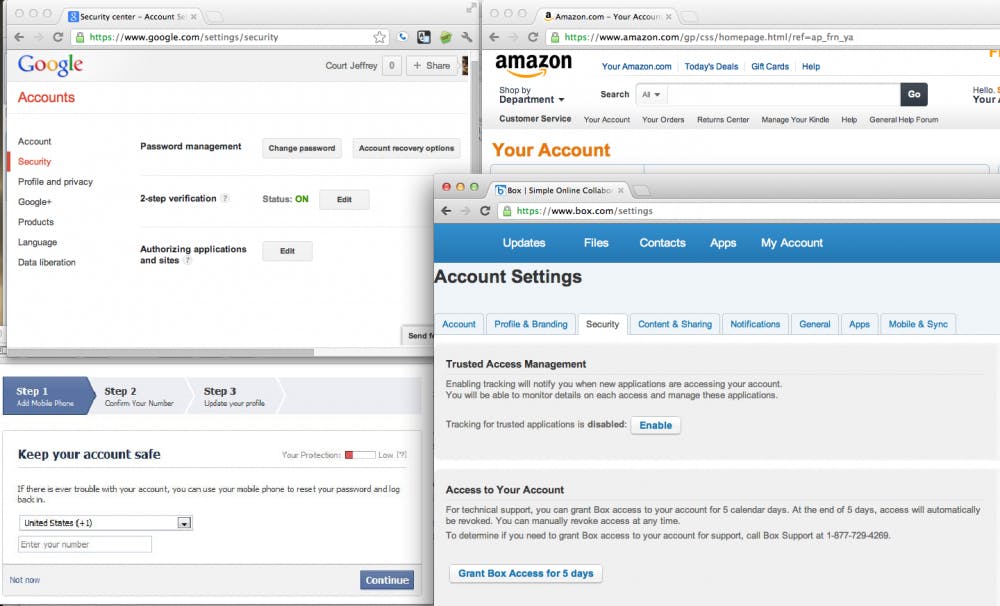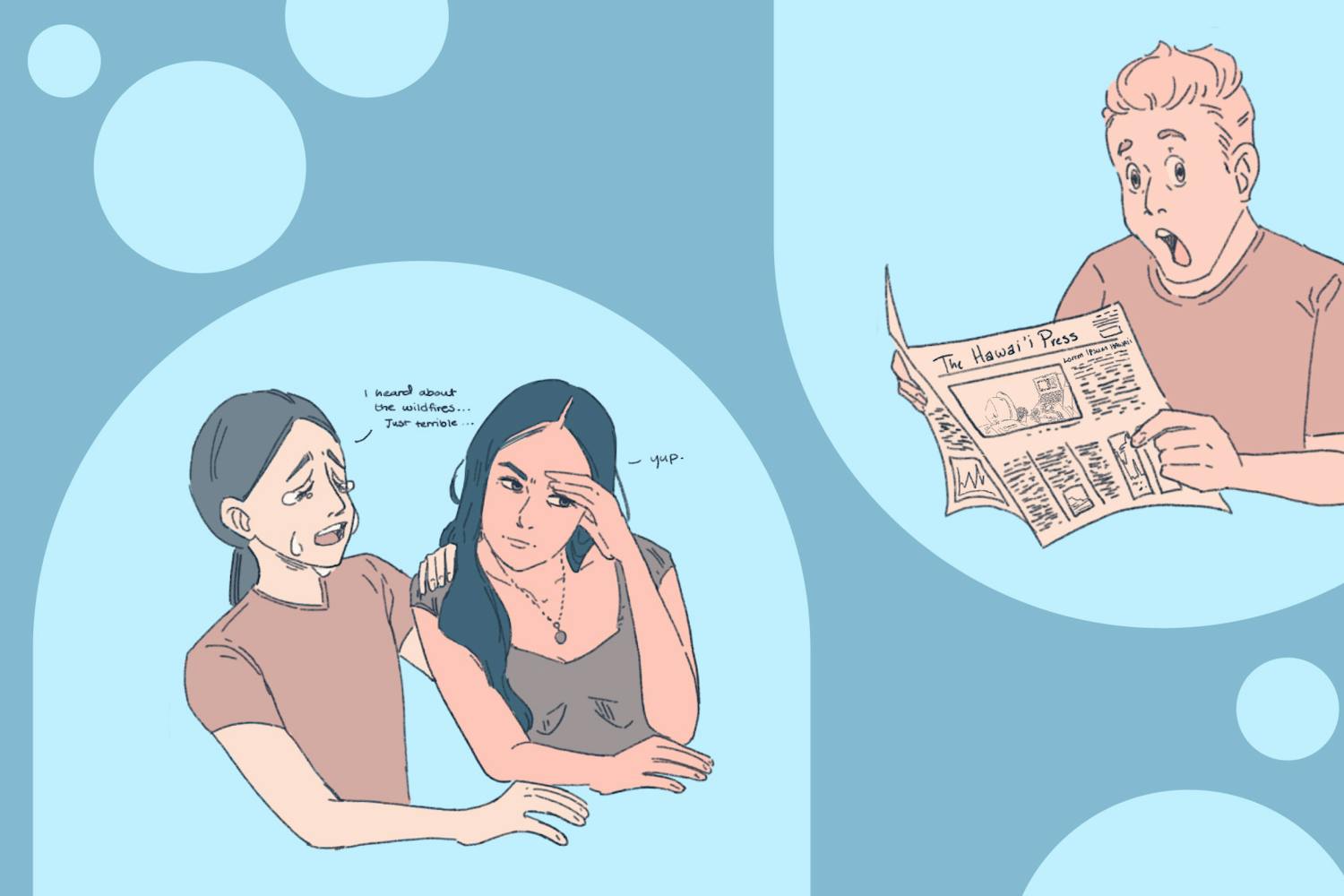Many college students utilize websites for everything in their lives: chatting with friends on Facebook and Twitter, ordering textbooks through Amazon, checking your email in your Gmail and so on. When they (including myself) sign up, they frequently use the same information, email accounts, passwords and security questions. This is not a good idea.
Recently, a couple of hackers brought attention to this topic of online account safety when they hacked Wired reporter Mat Honan’s technological life and caused quite a bit of damage.
A problem that has been around for quite a while—which has received very little time in the spotlight—is how easy it is for hackers to break into your accounts without guessing your password. The hackers rely on your public information and flaws in website policies to enter.
According to Wired, the two hackers snuck their way into Honan’s Amazon account, and from there they used the information they found to access other accounts. They wiped his computer and closed his Twitter account within minutes.
Not everything that happened was Honan’s fault. The websites that he had accounts through contained easy workarounds. Amazon allowed (note the past tense because Amazon quickly changed their rules to disallow this feature) for the addition of credit card information over the phone. Once the hackers posed as Honan and added a fake credit card to his account, they began to connect the dots between the accounts and wreaked havoc as they progressed.
Companies are realizing their mistakes and fixing them and it is recommended that you secure your accounts. There are easy solutions to making sure that your accounts are safer next time you log on.
The first step that should be taken is to go through your accounts and make sure that the information that is provided is unique in regards to your other existing accounts. Many people have only one or two emails that they associate with their accounts, so if someone were to hack into that email, they could theoretically take control of the associated accounts.
The next step would be to fortify the security on your email account. For instance, Google offers a program called “2-Step Verification.” This feature protects your account by requiring that you use your phone (via phone call, text or through the Google Authenticator app) to authenticate the login. Anyone who could guess your password would be blocked. You can enable 2-Step Verification by going to the Security section in your Google account’s settings. The links to the Google Authenticator apps for Android and iOS are here: Google Play, iTunes. Check to see if your email service offers added security features and enable them.
Online lives are becoming almost as important as physical lives to people, so keeping your accounts safe from hackers is a must.
You can reach me at cejeffre@asu.edu and follow me @Court_Jeffrey.