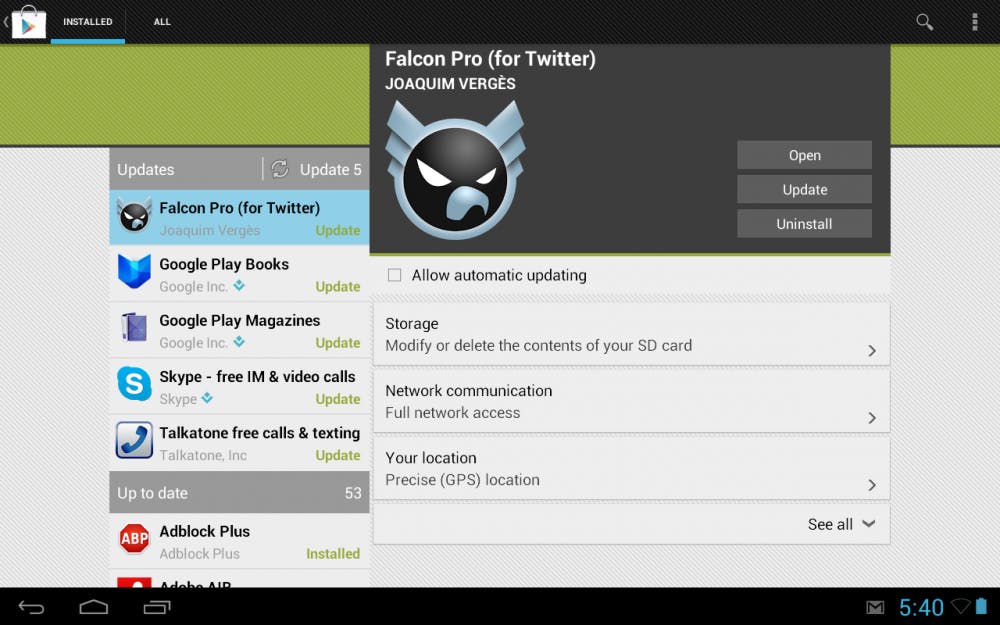Everyone who has a laptop, smartphone or tablet has software installed on it. Software is what makes the phone usable for consumers. There are different types of software available too; some examples are operating systems (OS’s), programs and apps. Once the software is installed, it is ready to use and functions accordingly.
Nowadays, people are pushing software out faster and faster to keep up in this fast paced life. Just yesterday, Apple released an update to its iOS software, bringing it up to version 6.1. The issue with this frequency is that there are flaws (glitches, security holes, etc.) that are found and fixed after the initial release. That is where these updates come in to play.
 Do not let your updates pile up, as they could offer valued and necessary improvements to your software. Screenshot by Court Jeffrey
Do not let your updates pile up, as they could offer valued and necessary improvements to your software. Screenshot by Court JeffreyMany people avoid updates. I have heard tons of excuses as to why people do not update, maybe because they fear the update will be worse than the version of the software that they are currently running, they do not want to have to learn about the new features, or maybe they just do not like change.
Whatever the case, people avoid updates and it is not a good habit. Accepting updates, even though they bring change, is good because they are usually rooted upon the idea of improvement. Sometimes a security leak is found and quickly fixed or the programmers who designed the software decided that the look and feel of the software could be revamped and friendlier to the user.
Now, while updating software is smart and recommended, be wary about all updates. Software updates usually come with “changelogs,” which need to become your closest friend. A changelog is a description that is usually released with updates that inform the user of what programmers have changed in the software.
If you are hesitant about updates, scrutinize the changelogs. If the update is just a “bug fixer” (fix small flaws), you should hold no reservations about updating. But if the update is a complete remake of the software (like the jump from Windows 7 to Windows 8 or one of the redesigns of the Facebook app), then give it a day or two, read the reviews of the new update and then decide for yourself whether it is a good choice. Personally, I love all updates, even if they have flaws, because I like the feeling that I have something new to play around with and that it usually improves the overall performance of the software.
If you have an Apple device running iOS 6, take a look at the 6.1 changelog and see if it is right for you. The big changes in this update are LTE support in more markets and the ability to purchase tickets through Siri and the Fandango app. If you have not done so in a while, go to your update program or app store and check for updates. Don’t make me come over and do it for you!
If you have any questions or comments, feel free to email me at cejeffre@asu.edu and follow me on Twitter @Court_Jeffrey. Happy updating!