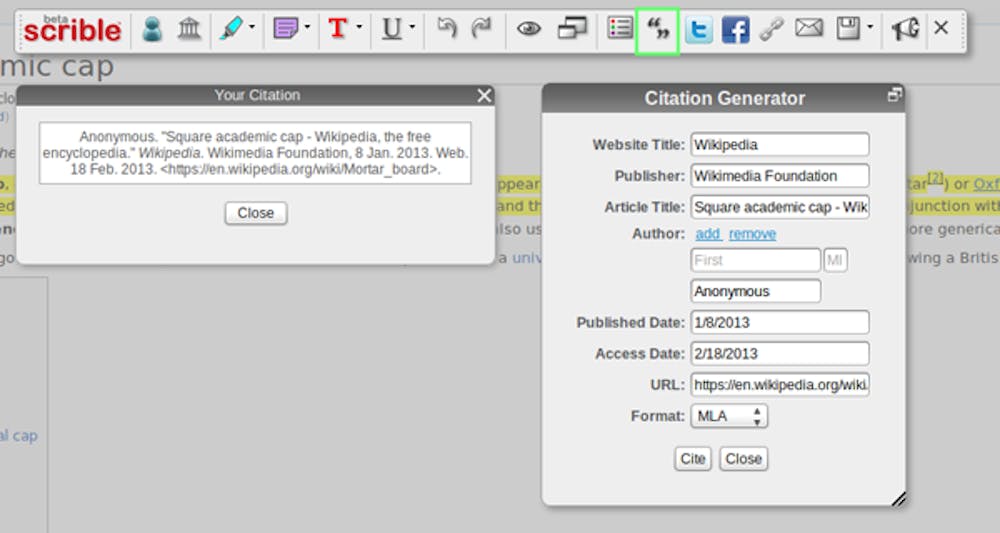Every once in a while, I receive requests to review a website or app on my blog and most of the time, they do not catch my eye. But when I heard from cofounder and CEO, Victor Karkar about his web app, scrible, my interest was piqued. The scrible web app has been available in beta for a little while now and last week they announced scrible Student Edition, geared towards college students. I decided to try out scrible myself and see what it has to offer. Since the Student Edition is brand new, it is not yet available to everyone. Once you have created an account (using your .edu email), you can tell scrible to notify you once these other features are available. Until the Student Edition is activated on your account, you can take advantage of the basic edition. The basic edition is the same as the Student Edition, just missing certain features like citations.
 Scrible is a frustrated college grad’s solution to the difficulty of researching online databases. But is it something that can be useful to you? Screenshot by Courtland Jeffrey
Scrible is a frustrated college grad’s solution to the difficulty of researching online databases. But is it something that can be useful to you? Screenshot by Courtland JeffreyThis web app really seems geared towards the student who is doing research online. What scrible does is it pops up a toolbar in your browser so you can annotate and cite webpages. While I currently do not have a project on my plate that demands annotations and citations, I went around and tried these features out on a couple sites. All I could think about when I was trying scrible out was that I needed to bookmark this web app once I start writing my thesis. You can highlight text on a site, add notes (and connect those notes to a particular piece of the text) and combine these sites to a citation list. Also, all of your work gets saved to the cloud so it can be easily shared and accessed (the basic edition offers 125 megabytes of free space, while the student edition gives users 250mb). The other thing you need to take into consideration when using this is that it is in beta, so scrible may have some bugs in it (I have not come across any yet).
 The Student Edition of scrible will bring features like a citation generator and larger storage space. Screenshot by Courtland Jeffrey
The Student Edition of scrible will bring features like a citation generator and larger storage space. Screenshot by Courtland JeffreyThe education technology niche has really needed some renovations to catch up with all of today’s innovations and scrible finally seems to be a step in the right direction. Scrible is really gaining some momentum as it has received a $600,000 grant from one of the National Science Foundation’s programs. My recommendation to fellow students: sign up and bookmark scribble — I can see this web app growing into something big.
If you have any questions or concerns, email me at cejeffre@asu.edu and follow me on Twitter @Court_Jeffrey. Happy scrible-ing!