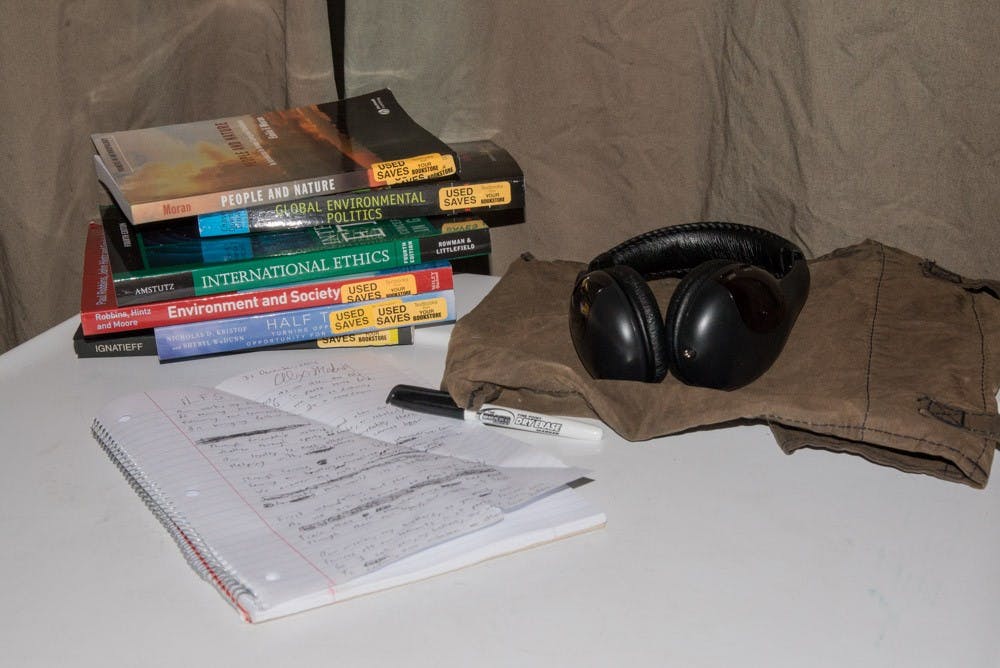The tabletop of ASU Sustainability Junior Alex Medina waits for the student to return to read and take notes. January 19, 2015 in Tempe, AZ. (J. Bauer-Leffler/The State Press)
The tabletop of ASU Sustainability Junior Alex Medina waits for the student to return to read and take notes. January 19, 2015 in Tempe, AZ. (J. Bauer-Leffler/The State Press)After a month during which we never considered logging into Blackboard or even cracking open a textbook, it was time to reluctantly return to the normalcy of attending classes. We’re all raring to go during the first week or two, but it’s only a matter of time before the essay written ahead of schedule becomes the essay barely finished 20 minutes ago.
If there is any hope of us all finishing out the year strong, procrastination is the enemy. This won’t be an easy feat, but the key is organization and will power. With a few of these steps adopted, the semester will be less stressful and more collected.
May the odds be ever in your favor, may the force be with you or whatever it is that tickles your fancy.
1. Turn off the Netflix. Yes, we all started a series this winter break and we all binge-watched it, screening at least four episodes at a time. That time doesn’t have to come to an end, but finish your assignment that’s due tomorrow first. We all know “just one episode” will turn into “just five.”
2. Day Planners — your new best friend! Physically writing down to do lists actually helps you remember each task better. Having a physical list to remind you of important dates and events instead of your mind is simply far more reliable. Make it organized and color code it. Not only will this help you remember, but you get the satisfying feeling of crossing something off of a list. Feel free to yell out “check!” after each completion, too. Monica did made that look fun on "Friends."
 Demonstrating procrastination at its finest, this student's assignment calendar hasn't been changed since October. The "To Do" list however is not frozen in time. It continues to grow day by day. (J. Bauer-Leffler/The State Press)
Demonstrating procrastination at its finest, this student's assignment calendar hasn't been changed since October. The "To Do" list however is not frozen in time. It continues to grow day by day. (J. Bauer-Leffler/The State Press)3. Use scheduling apps. There are countless scheduling apps to install onto that device attached to your hip. “Planner Plus” is a decent option, and it’s free! You get to chose between a new event, task or note. Plus, you can set the level of priority for different tasks and reminders. Another app, “Schedule Planner,” may be a nice option for you visual individuals. It puts all of your tasks into a graph. However, it is less aesthetically appealing than the "Planner Plus." Peruse the app store and find one that works best for you.
4. Put your schedule on your laptop screen. Who needs sticky notes littering your space when your MacBook has the capability of putting it right in front of you? Install the app “Stickies” to allow notes on your desktop. Make your to-do list, and bam! You wont be able to open your laptop without your list being seen. The downfall? When you restart or turn your computer on, it won't automatically open; you'll have to open up the app each time.
5. Reward yourself. Watch an episode of your show on Netflix when you finish an assignment. Make a deal and stick to it. If you pull an all-nighter, buy yourself coffee the next morning! We all know by now those two things are interchangeable.
Reach the reporter at dpharias@asu.edu or follow @dpharias on Twitter.
Like The State Press on Facebook and follow @statepress on Twitter.