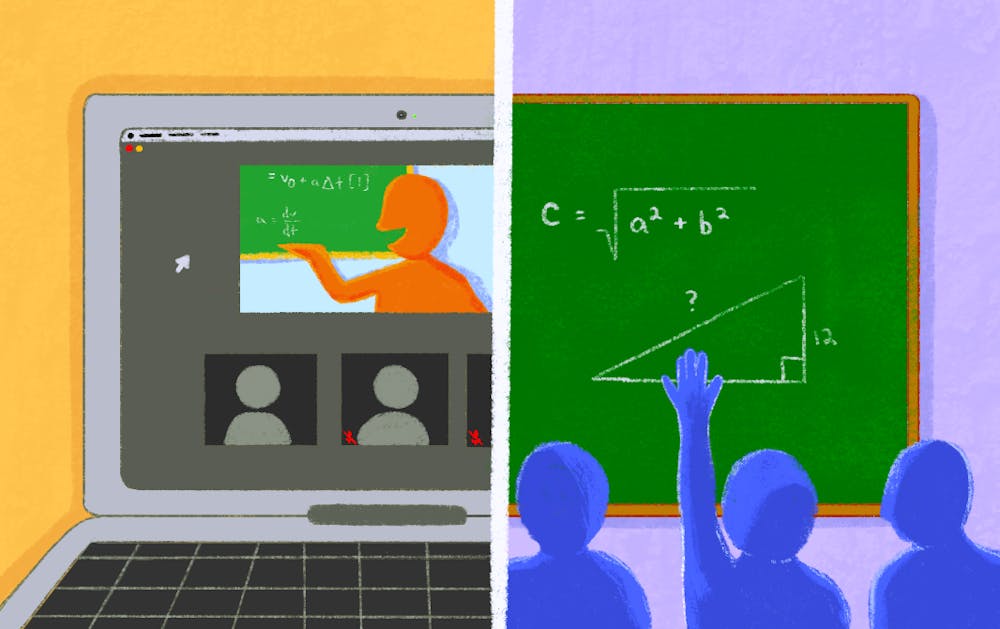The beginning of the semester is always met with challenges. But since a worldwide pandemic hit, constant adaptation to new ways of learning are added to the list of stressors for students and faculty.
ASU's three learning modalities — in person, ASU online and ASU Sync — provide students the flexibility to attend classes remotely if they wish, but it will not look the same for everyone.
Classes using ASU Sync, which allows some students to attend the class solely through Zoom while some may be learning in person, will see three different styles of classrooms: Zoom enhanced, Zoom equipped or Zoom mobile.
The three types were designed for and assigned to classrooms based on the size of the class, the department and the level of engagement the class requires. Type A, or Zoom enhanced, is designed for classes that require more hands-on learning. In contrast, Type C, or Zoom mobile, is designed for smaller to medium-sized classes.
According to a University spokesperson, there are more than 14,000 courses offered this semester, with only a few hundred not available through ASU Sync.
Of the 897 learning spaces across all four campuses, about 375 have had Zoom technology and other equipment permanently installed, the spokesperson said. Portable setups were arranged for the rest. Classroom Zoom technology installation and upgrades are scheduled to be complete before classes begin Thursday.
Problems that may arise or requests to upgrade classroom technology will be dealt with throughout the semester by Provost Mark Searle and the University Technology Office.
A spreadsheet listing University spaces and their corresponding technology is available and will be updated as necessary. Faculty are responsible for communicating with their students about alternating attendance, rules of the physical and digital classrooms, the type of Zoom space they will be in and any other details, the University spokesperson said.
The following are the three classroom setups:
Type A: Zoom enhanced classroom
About 170 spaces will have two high-definition cameras – one focused on the instructor and the other focused on students seated in the classroom. A touch screen will allow an instructor to pan, tilt and zoom the camera as well as switch through presets that focus the camera on a lectern or whiteboards.
Type A classes will have "complete room audio coverage," according to the ASU Sync for Faculty website. Microphones suspended from the ceiling have the ability to capture audio from both instructors and students. The website said instructors in larger class spaces will use lavalier microphones – a type of miniature clip-on microphone often used for mobility – to optimize audio quality for everyone.
Digital whiteboards with a display and stylus will be provided in these spaces for students tuning in through Zoom and those in the class to see.
Instructions posted online for instructors remind them to wipe down all of the used surfaces with wipes that will be available before and after the session.
Type B: Zoom equipped classroom
Around 250 spaces will feature one high-definition camera focused on the teaching area, typically at the front of the room. The camera has similar abilities to those in Type A spaces with panning, tilting and zooming capabilities but without a touchscreen.
The camera can be controlled by someone inside or outside the room using a remote.
An instructor in a Type B room will have wireless audio in the form of a lavalier microphone that enables them to move around the classroom to teach, according to the ASU Sync for faculty website.
Each set of instructions for all three types includes a section on recording Zoom class sessions. It lists accommodating students with technical difficulties, using an audio transcript and archiving presentations as possible benefits. Instructions encourage sharing video and the chat room after the meeting has ended.
Type C: Zoom mobile classroom
Close to 470 spaces around all four campuses will include one of two mobile kits with equipment allowing a stream over Zoom. Some small to medium-sized spaces will have one high-definition camera, mounted on a tripod controlled by a student operator.
An ASU Sync technology assistant is referred to as a main point of contact for support in delivering the Zoom stream. A University spokesperson confirmed instructional and teaching assistants will be utilized for accommodating faculty requests to teach remotely, but the total number that will be utilized is not yet known.
The operator or the Sync technology assistant can pan, zoom and focus on the instructor or whiteboard. Lavalier microphones will be utilized for teaching anywhere in the space.
Smaller class spaces and some lab and studio rooms will be given an iPad mounted on a tripod and controlled by a student operator. Directional microphones will be attached to the iPad for the stream.
Reach the reporter at pjhanse1@asu.edu and follow @piperjhansen on Twitter.
Like The State Press on Facebook and follow @statepress on Twitter.

Piper Hansen is the digital editor-in-chief at The State Press, overseeing all digital content. Joining SP in Spring 2020, she has covered student government, housing and COVID-19. She has previously written about state politics for The Arizona Republic and the Arizona Capitol Times and covers social justice for Cronkite News.