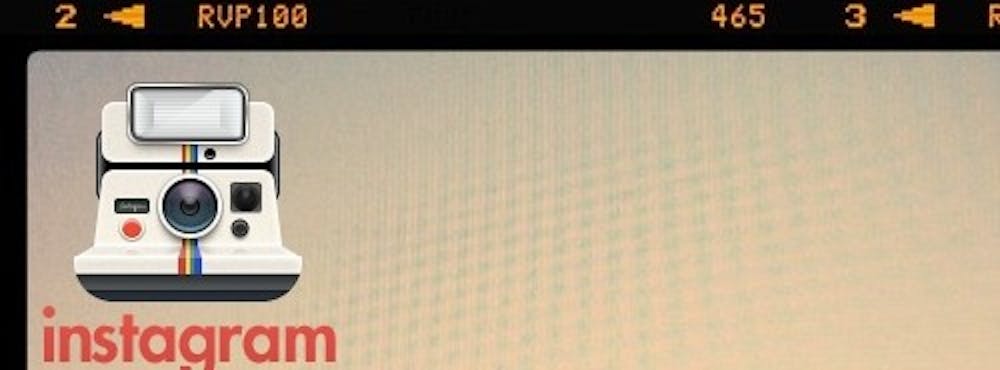Last week, I took a look at what it’s like to switch from Android to an iPhone. In this week’s “Best of the Web,” we’re going to take a look at some apps that every new iPhone user should at least take a look at.
Buy:
Dead Space iOS - $6.99
Dead Space iOS is one of those technical marvels that you didn’t think would translate well to an iPhone. The Dead Space franchise is all about horror and tense shooting action, qualities that mobile devices aren’t known for. Iron Monkey Studios did a great job of mapping a comparatively tight control scheme with precise aiming onto the touch screen. The story is set as a prequel to the big budget "Dead Space 2" and syncing the two unlocks bonuses in both games. Finally the sound effects are amazing—please wear your headphones. The game supports all current iOS devices.
Dropbox – Free (subscription-based)
Dropbox is a file-syncing program for iOS, Android, Blackberry, Mac, PC, and Linux. The application allows you to wirelessly send files back and forth between any devices synced to the service. Start off by installing the client on your home computer and sticking the files into the Dropbox folder. This sends the files instantaneously into the cloud. Installing the app on your iPhone gives you instant access to any uploaded files and even lets you upload your own. This application is great for keeping valuable documents with you wherever you go. When you sign up for the service, you receive two GB of space for free. Upgrading your storage limit is relatively cheap with 50 GB coming in at $10 a month, $100 a year or 100 GB costing $20 a month, or $200 a year. This app supports all current iOS devices.
Instagram – Free
Instagram has been hugely popular with the hipster crowd since it came out last year. The app lets you add retro filters that mimic a Polaroid to any pictures you’ve taken. One of the biggest changes that happened since I got an iPhone was using my camera more. The camera is high quality and the front facing camera lets me knock out those Facebook profile shots quickly. I love this app because it lets me upload pictures to every social network that I use (Flickr, Tumblr, etc.). Instagram is simple and easy which is what I was looking for in a camera application. This app supports all current iOS devices.