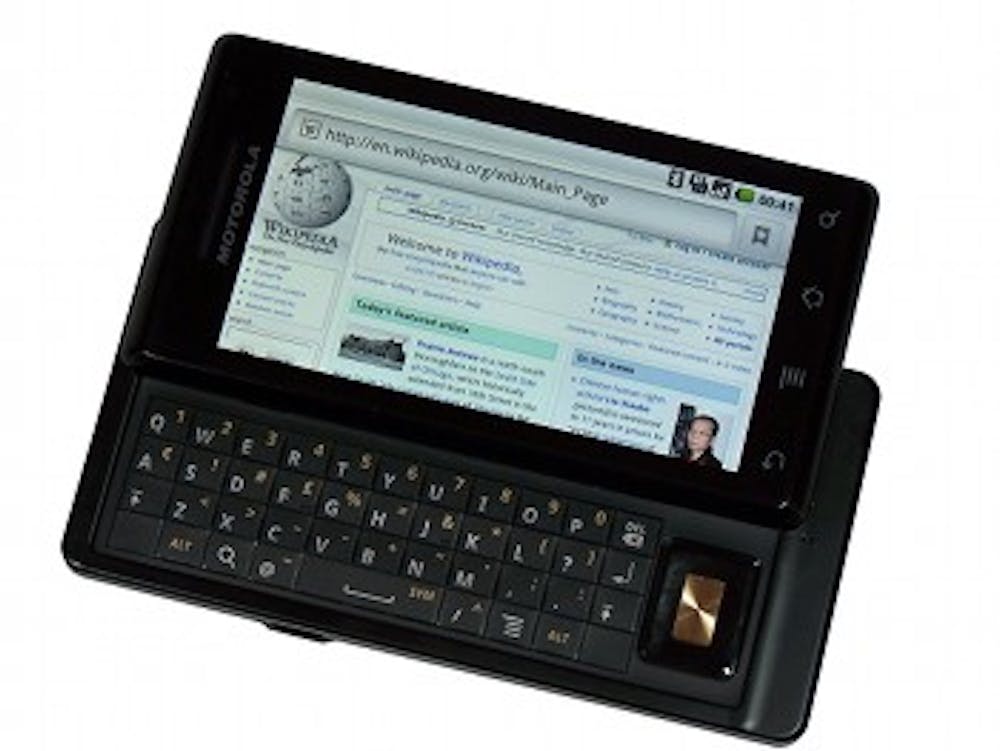This week, I had a funeral for my Motorola Droid. I loved that phone and have always backed Android as the free and open choice for smart phones. Unfortunately, having a cracked screen for three weeks made me look for alternatives at Verizon. After walking into the store, I realized that the $199 iPhone was the cheapest smart phone I could walk out the door with. After five seconds of deliberation, I sucked it up and made the decision to get the iPhone 4. What follows is what I’ve noticed as a long time Android user coming over to iOS.
The Good
The first thing I noticed is the speed of the phone — granted, I’ve been using a phone that came out two years ago (That’s like 24 in cell phone years). Apple has made the phone incredibly quick and every swipe feels one to one. Apple’s forte is creating user interfaces and it has done a great job creating a unified one across all of iOS’s stock applications. Compared to the Android, the iPhone 4’s stock music interfaces is simple, precise, and actually works. Picture viewing is fast and the picture taking doesn’t have the 10-second lag time that my Droid suffered from. The app market is more diverse and the game market in particular is way better. Even though Android has been blowing up over the last year, the iPhone is still the lead SKU for a lot of multiplatform apps. Finally, using iTunes as a syncing platform makes it easy to get my media onto my phone when compared to the buggy doubleTwist.
The Bad
One of the biggest things I’ve been missing is the Android’s notification bar. The bar was nonintrusive and easy to read, the iPhone requires you to back out to the home screen. After using Android for two years, it’s saddening to see how poorly syncing Google application services are on the iPhone. The gimped Gmail and Google Voice apps are a huge pain when compared to how seamless they are in the Android OS. The amazing Google Navigation turn-by-turn driving app is also missing and I will probably be hopelessly lost from now on.
The Different
The lack of physical keys is not necessarily a bad thing, but I still find myself trying to push the back button that I’d grown fond of with my Droid. On top of that, having to Jailbreak my phone to run unsigned code is a pain.
The iPhone is an amazing piece of technology and even during activation you can see the differing ideologies between Google and Apple. Android is still lagging behind in terms of easy user interface, but the Honeycomb update is looking to change that. The iPhone has won me over, for now. Next week, I’m going to cover my top app picks for a newbie.